I was working on a project recently that used Entity Framework and had to span multiple databases. I was quite surprised to find out that EF didn’t support making one edmx file span multiple databases, and so came up with this solution to get around that using SQL Synonyms.
Here’s a quick walkthrough of how it works. Lets say I have two databases, located on separate servers. We’ll call them ServerA.DatabaseA and ServerB.DatabaseB. I would like to have one edmx file that contains objects from both databases, and include links between the two.
Setting up the Synonyms
First, I needed to setup my database synonyms. A simple script like this was run on DatabaseB to print out my CREATE SYNONYM statements, and the resulting output got verified and ran on DatabaseA.
declare @name varchar(max)
DECLARE db_cursor CURSOR FOR
select name from sysobjects where type = 'U'
OPEN db_cursor
FETCH NEXT FROM db_cursor INTO @name
WHILE @@FETCH_STATUS = 0
BEGIN
print 'CREATE SYNONYM [dbo].[' + @name + '] FOR [ServerB].[DatabaseB].[dbo].[' + @name + ']
'
FETCH NEXT FROM db_cursor INTO @name
END
CLOSE db_cursor
DEALLOCATE db_cursor
This allowed me to reference tables on ServerB.DatabaseB from ServerA.DatabaseA using their regular table names. For example, if DatabaseA had Customers and DatabaseB had products, this allows me to run
SELECT * FROM Products
from DatabaseA instead of writing
SELECT * FROM ServerB.DatabaseB.dbo.Products
It will also work on Views, Stored Procedures, and User-Defined Functions. The only catch is no two object names can be the same.
Creating the EDMX files
Next, we need to create our edmx files. You will end up with one working copy of the edmx file, and a separate copy for each database you are trying to span.
Create a project for each database containing nothing more than a single edmx file pointing to one of the databases. Name the edmx files the same and make sure the entity namespaces are the same.
Now create a 3rd project and edmx file for your working copy. Make sure it’s also named the same and has the same entity namespace. Point it to whatever database contains the synonyms. In this case, that’s DatabaseA.
Merging the edmx files
Now we need to merge the edmx files. Since they are just xml files, this could be done by hand, but if we did that we’d need to do it every time the database got updated, so a script is far better.
Here is the one I use. Its not perfect, but for an XML dummy like me it worked just fine. I created a new project to hold it, and whenever I made changes to my edmx files I would run this project.
static void Main(string[] args)
{
// Directory that can access all 3 edmx files
// Fairly sure there's a better way to do this, but this
// was the first that came to my mind
string rootDir = Directory.GetCurrentDirectory() + @"..\..\..\..\";
// Location of working edmx file to write merged edmx to
string resultFile = rootDir + @"DAL\Entities.edmx";
// List of edmx files to merge
string[] files = new string[]
{
rootDir + @"DatabaseA\Entities.edmx",
rootDir + @"DatabaseB\Entities.edmx"
};
// Load result file
var a = new XmlDocument();
a.Load(resultFile);
// TODO: Clear result file of anything except LNK_ items?
// Actually that might cause a problem with nav properties.
// Will probably have to create a merged file of list of files,
// then merge changes from that single file with the result file
// Loop through files to merge and add their nodes to the result file
foreach (var edmxFile in files)
{
var b = new XmlDocument();
b.Load(edmxFile);
string rootNode = "/edmx:Edmx/edmx:Runtime/";
XmlNamespaceManager nsMan = new XmlNamespaceManager(a.NameTable);
nsMan.AddNamespace("edmx", "http://schemas.microsoft.com/ado/2008/10/edmx");
// SSDL
MergeNodes(
a.SelectSingleNode(rootNode + "edmx:StorageModels", nsMan)["Schema"]["EntityContainer"],
b.SelectSingleNode(rootNode + "edmx:StorageModels", nsMan)["Schema"]["EntityContainer"].ChildNodes,
a, b);
MergeNodes(
a.SelectSingleNode(rootNode + "edmx:StorageModels", nsMan)["Schema"],
b.SelectSingleNode(rootNode + "edmx:StorageModels", nsMan)["Schema"].ChildNodes,
a, b);
// CSDL
MergeNodes(
a.SelectSingleNode(rootNode + "edmx:ConceptualModels", nsMan)["Schema"]["EntityContainer"],
b.SelectSingleNode(rootNode + "edmx:ConceptualModels", nsMan)["Schema"]["EntityContainer"].ChildNodes,
a, b);
MergeNodes(
a.SelectSingleNode(rootNode + "edmx:ConceptualModels", nsMan)["Schema"],
b.SelectSingleNode(rootNode + "edmx:ConceptualModels", nsMan)["Schema"].ChildNodes,
a, b);
// MSL
MergeNodes(
a.SelectSingleNode(rootNode + "edmx:Mappings", nsMan)["Mapping"]["EntityContainerMapping"],
b.SelectSingleNode(rootNode + "edmx:Mappings", nsMan)["Mapping"]["EntityContainerMapping"].ChildNodes,
a, b);
}
// Save result file
a.Save(resultFile);
Console.WriteLine("Done");
Console.ReadLine();
}
private static void MergeNodes(XmlNode parentNodeA, XmlNodeList childNodesB, XmlDocument parentA, XmlDocument parentB)
{
foreach (XmlNode oNode in childNodesB)
{
// Exclude container node and comments
if (oNode.Name == "EntityContainer" || oNode.Name == "#comment") continue;
bool isFound = false;
string name = oNode.Attributes["Name"].Value;
foreach (XmlNode child in parentNodeA.ChildNodes)
{
if (child.Name == "EntityContainer" || child.Name == "#comment") continue;
// If node already exists, exit loop
if (child.OuterXml == oNode.OuterXml && child.InnerXml == oNode.InnerXml)
{
isFound = true;
Console.WriteLine("Found::NoChanges::" + oNode.Name + "::" + name);
break;
}
// If node by the same name exists
if (child.Attributes["Name"].Value == name)
{
if (oNode.Name == "EntityType")
{
foreach (XmlNode property in child.ChildNodes)
{
// Make sure to keep any navigation properties that have been added
if (property.Name == "NavigationProperty"
&& property.Attributes["Relationship"] != null
&& Regex.IsMatch(property.Attributes["Relationship"].Value, @".*\.LNK_.*"))
{
oNode.AppendChild(parentB.ImportNode(property, true));
}
}
}
isFound = true;
Console.WriteLine("Found::Replaced::" + oNode.Name + "::" + name);
parentNodeA.ReplaceChild(parentA.ImportNode(oNode, true), child);
}
} if (!isFound)
{
Console.WriteLine("NotFound::Adding::" + oNode.Name + "::" + name);
parentNodeA.AppendChild(parentA.ImportNode(oNode, true));
}
}}
This is a work in progress, but it works for now. I’ll update this post after I fix up the merge project.
Creating Links between the Databases
Now you’ll have one edmx file, containing the information from both databases. You can create Associations between the two objects, however they will be erased anytime you merge your changes. To get around this, make sure all your links contain the same prefix and modify the merge code to exclude NavigationProperties that are prefixed with whatever you use. In my case, I prefixed them with LNK_
Summary
And there you have it. Test it out and you’ll find it works just fine. Your working edmx points to DatabaseA, which contains synonyms for DatabaseB objects. EF has no idea that half its objects exist on another database, because from its point of view it is all one database. Navigational properties between the two databases work just fine providing you’ve manually setup the links in the working copy.
To update the working copy, update the projects containing the individual database edmx, and run the merge code again. Providing you don’t make any changes to the working copy except links, and all your links contain the same prefix to avoid getting erased when the merge occurs, you should have no problems.
Notes
- This only works in a databases that supports Synonyms. I was using SQL Server 2005.
- This was the first project I did using EF and I was using EF 4. I have no idea if this works on older versions.
- You have to be sure that items are uniquely named between databases.
- The Merge code is not perfect – sorry. I plan on fixing it up to remove Deleted items but haven’t gotten around to it. I just have a TODO bit in my code for now. If someone knows of a better tool to merge XML files, let me know! It has to be something an xml-idiot can use though 🙂
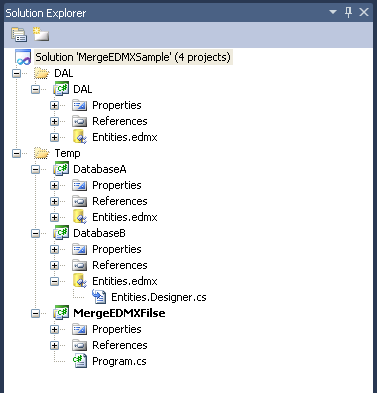
using Synonym is nice approach to handle inter database references.
a different approach that I have used is to add views instead:
for example: in database A I would add a view to reference a table in database B…
create view Product
begin
select * from [ServerB].[DatabaseB].[dbo].[Product]
end
only one edmx file is needed as any changes to product table on server b will be pulled into the schema on server a.
main thing to remember is: recompile the view to pull in any schema changes before updating edmx file.
the view will be writable to the base table (provided it meets all of the requirements for that).
also: I would normally define ServerB as linked server, to avoid hardcoding server names in code.
I would also have separate projects for DatabaseA and DatabaseB. but using the view means you dont need to deal with “merging” edmx files.
Hello,
I landed here (~7 years later) with what appears to be the same problem and it seems EF still does not support synonyms.
It’s a great article and I was about to try it when another work-around came to mind. It may not work for everyone but because I have control of the database in question and I’m only reading data, I was able to create a view that uses the synonym. EF picks up views with no trouble. This may not work if you need to make updates to the target (I haven’t tried).
It seemed like an easy work-around if your conditions are similar to mine so I thought I’d share.
Thanks.
Hello dear people, nearly 7 years later. In order to get past the need for all those extra edmx files, merging and stuff, you can use the synonyms to create views on the one database from the second database, like this:
First create the synonym:
USE Database1
GO
CREATE SYNONYM TABLENAME
FOR Database2.TABLENAME;
GO
(Don’t ask me what those “GO” do. I just found the code and didn’t dare to change it. I am not a SQL-server expert)
After that you create the view
USE Database1
CREATE VIEW TABLENAME
AS
SELECT field1, field2…
You can probably just write * to take everything, but I needed to do some COLLATE Latin1_General_CI_AS on some of the fields so I had to write them all.
You can ofc also choose some other names for your synonyms and views, but I just tried to KISS.
Now goto your edmx file and add the views. They work just like tables as far as I know. At least you can query and join tables from both databases and that was the main purpose.
What this does is not to copy the database2 to database1 it just creates a reference. It also seems that performance is just as good (or bad) 🙂
This works for EF 6.1.3 and I so no reason why it shouldn’t work for the latest 6.2.0 as well.
Hope this helps some people.
I was very pleased to find this great site. I wanted to thank you for ones time for this wonderful read!! I definitely liked every part of it and I have you saved to fav to look at new stuff in your blog.
Is this method still true with Entity Framework 6? Surely there has to be a better way to do this via CodeFirst Migrations. Large Organizations have multiple SQL Server Databases and Multiple Server Instances. I would think that the demand for this ability would be enough for Microsoft to include it in some upcoming release.
Hi Kenneth,
I haven’t tested this in EF6, however I don’t see why the code wouldn’t work in that version as well.
I know this is one of the highest voted requests for the EF team, so I would hope they decide to include it in a future version of their framework eventually. The current status of it is “Under Review”.
Rachel;
I hope they do. With system being built that include the “multi-tenant” pattern, you would think that the EF Team would have considered this back in EF 4.
I have another question: are EF 5 and 6 backward compatible to earlier versions of SQL Server? We have some clients who are on SQL Server 2005, some on SQL Server 2008, and some on SQL Server 2008R2. All of our software was written on VS2005 using .NET 2.0 (Yuk!!!). I want to be able to modernize our code base at least up to .NET v4.0.
I know I can use EF 5 in .NET 4.0; however, when I tried to use EF 6 with VS 2010, it balked! I can do it fine with VS 2012. Does EF 6 require VS 2012 and .NET 4.5?
Thanks
Ken Jinks
Senior Software Architect
CIMSgts
Huntsville, AL
Entity Framework 5
need to change the namespace with:
nsMan.AddNamespace(“edmx”, “http://schemas.microsoft.com/ado/2009/11/edmx”);
Thanks for the article, a simple solution that works great. You just saved me a lot headaches.
Nice article. Would be more helpful if sample source code is available for download.
Thanks, and I’ll see about adding a sample project some day but life’s been fairly busy lately so I probably won’t be able to get to it anytime soon
it seems does not work in entity framework 3.5 😦
Solved:
change the namespace with
nsMan.AddNamespace(“edmx”, “http://schemas.microsoft.com/ado/2007/06/edmx”);
After the edmx in created click on right click of mouse and validate it!
Uff… Does not work for me 😦
I’m using VS2008… I’ve follewed exactly your instructions.
In my “merged edmx” I see synonyms but I don’t manage to use them in my code!
What could be?
I see synonyms like table in my edmx but not in Designer.cs
Solved… Im sorry for my previous comments…
However the problem was a property in edmx file:
“Lazy Loading Enabled” set to TRUE… Ive set it to False and the Designer.cs file has been updated immediately….
Now everything works!!
Thank you very much for yuoir interesting post!
Glad you got it figured out, and thanks for sharing your solution 🙂
Hi Rachel
Great Post, congratulations!!!!
I put in this message some key words for spiders apps like google and Bing find better your post and positioning for more developers searches results OK
How to bind two datacontexts on EF, merge schemas on EF
Dear Rachel,
thank you for great post.
It works great between multiple DBs on the same server.
As soon as I tried to do it between DBs on two servers I have got following error message:
A remote table cannot be used as a DML target in a statement which includes an OUTPUT clause or a nested DML statement.
Has you or anyone else met with such an error and solved it somehow?
Thank you for your reply.
With kind regards,
Marek
Hi Marek,
I know this works on databases located on different servers because that was the original network design I was working with when I wrote this.
There are some limitations in executing queries across linked servers, so I did a quick Google search on the error and the top item was the MSDN site for SQL’s OUTPUT clause. In the Remarks section, it says that the OUTPUT clause is not supported for Remote tables, so I suspect that is your problem.
Hope that can point you in the right direction. Good luck with your project.
Rachel
There seems to be a problem with that approach when you are mixing instances of SQL Server 2008 and 2005.
If the working model is pointed at SQL Server 2008 and the synonyms point at 2005 tables, EF Querys may use datatypes that are not known to the SQL Server 2005.
http://sql-ution.com/error-using-net-entity-framework-4/
Hi Dominik,
You can tell EF that it should compile for SQL 2005. You can do this by opening your edmx file in a text editor and changing the ProviderManifestToken property of the Schema tag from 2008 to 2005 (should be at the top of the file, directly under the tag)
<Schema Namespace="YourNamespace.Store" Alias="Self" Provider="System.Data.SqlClient" ProviderManifestToken="2005" … >
Afterward, re-compile and it should work.
Yes, i did try the trick, but sadly it didn’t work for me.
The EF would still generate the exception. For the moment i decided to add another model to access my second database.
I tried using this with WCF Data Services (OData) and it does not work.
It seems that the meta data is not there….
I have not worked with OData WCF Data Services yet, so it’s possible that it doesn’t work with Synonyms
I think part of the problem is that the class that inherits from ObjectContext does not have the entities in it. (Though they do appear in the designer just fine.)
I am going to play around with this and see if I can get it to work with OData. If I do, I will post back with more info.
Thanks for the great blog post!
This again and it worked just fine. I think I had not compiled in the right order the first time.
Thank you for the great tip. This will let me present a single OData endpoint for several databases!
So, I figured out what the problem was. After you merge the files, you need to right click on the merged edmx and select “Run Custom Tool”. That will force Entity Framework to update the designer.cs file.
Simple, I know, but I had forgotten to do it. Once I added that simple step, it all started working.
Glad you got it working, and thanks for sharing what the problem was!
Great idea Rachel. Thanks for the tip.
I am using EF code first (no edmx files..) across multiple databases on the same sql instance and wanted to avoid distributed transactions. By creating a synonym on one instance and modifying the EntityTypeConfiguration mapping to point to the synonym, I was able to run queries across the databases without using MS-DTC.
Great post.
Thanks James! Glad it helped you out. This was my first time working with EF and I wasn’t willing to accept the fact that a single EF model couldn’t span multiple databases without a lot of extra work configuring views. I was quite surprised that using synonyms wasn’t a commonly-known workaround so figured I’d post something about it.